Course Includes:
-
Lessons: 35
- Sessions: 7 Weeks
- Enrolled: 34 students
- Language: English, Telugu
- Certificate: Yes
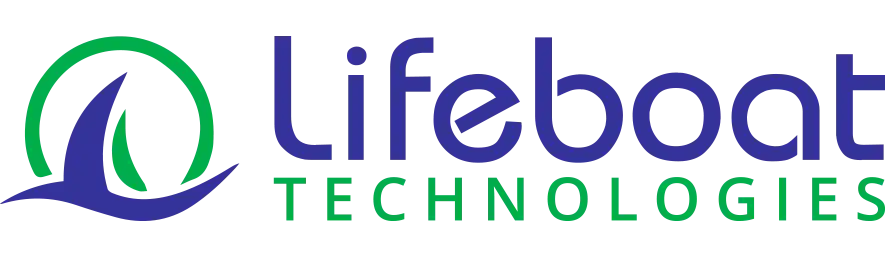
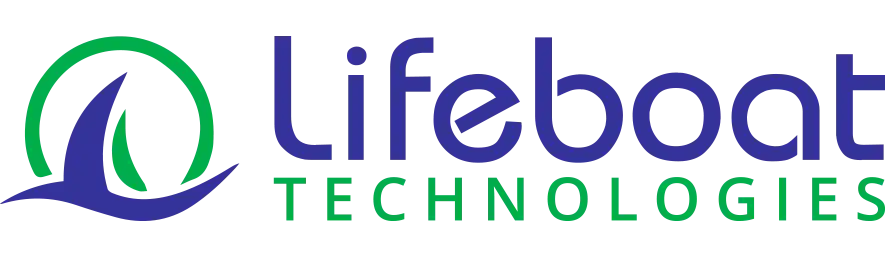
At Lifeboat Technologies, we understand the importance of practical, hands-on learning. Our Power BI course goes beyond theoretical concepts to provide real-world applications and scenarios. Here's why you should consider enrolling:
* Expert Guidance: Our instructors are industry experts with extensive experience in data analytics and business intelligence. They bring a wealth of knowledge and practical insights to the classroom, ensuring that you receive the highest quality instruction.
* Comprehensive Curriculum: Our curriculum covers all aspects of Power BI, from the fundamentals to advanced techniques. Whether you're a beginner or an experienced user, you'll find valuable lessons and exercises that cater to your skill level.
* Hands-On Experience: We believe that the best way to learn is by doing. That's why our course includes hands-on exercises and projects that allow you to apply your knowledge in real-world scenarios. You'll gain practical experience and develop the confidence to tackle complex analytics challenges.
* Flexible Learning Options: Lifeboat Technologies offers flexible learning options to accommodate your schedule and learning preferences. Choose from in-person classes, live online sessions, or self-paced modules – whatever works best for you.
At Lifeboat Technologies, we believe in providing our students with the best possible learning experience. We offer flexible scheduling options, personalized instruction, and career guidance to help you achieve your career goals. Join our flutter training course today and take the first step towards a rewarding career in flutter training course.
Our Power BI course covers a wide range of topics, including:
Get started with Lifeboat Technologies Flutter Training and become expert in building iOS and Android apps.
Small gesture by our beloved one's